Your Facebook cover photo is the first thing people notice when they land on your page. That said, a compelling Facebook cover photo is the digital storefront of your brand.
Whether you run a small online store, a cozy café, or a personal blog, it’s your chance to make a great impression – and honestly, you only get one shot at it.
So let’s dive into everything you need to know about Facebook cover photo dimensions for 2025, plus some handy tips to make yours stand out.
Current Facebook Cover Photo Size
Cover Photo Size on Desktop
On desktop, the recommended Facebook cover photo dimensions are 820 pixels wide by 312 pixels tall. While this size works perfectly for desktop viewing, it may get cropped on mobile devices.
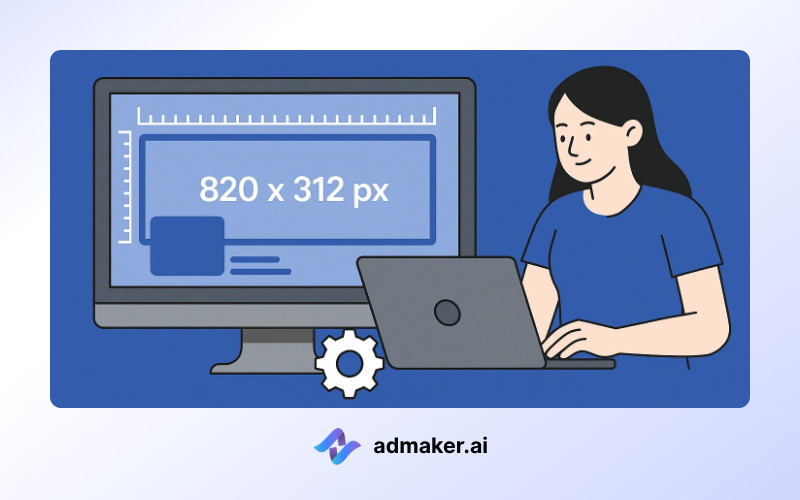
What works great on desktop:
- Detailed product shots
- Text-heavy promotional content
- Wide landscape photos
- Complex brand messaging
Desktop specs:
- Size: 820 x 312 pixels
- Aspect ratio: 2.63:1
- File formats: JPG, PNG, GIF
- Max file size: 100MB (but keep it smaller for faster loading)
Cover Photo Size on Mobile
On mobile, Facebook displays cover photos at 640 pixels wide by 360 pixels tall. This results in the sides of the image being cropped. To ensure essential content like text or logos isn’t cut off, designers should focus on the “safe area”, which is 640 x 312 pixels centered within the image.
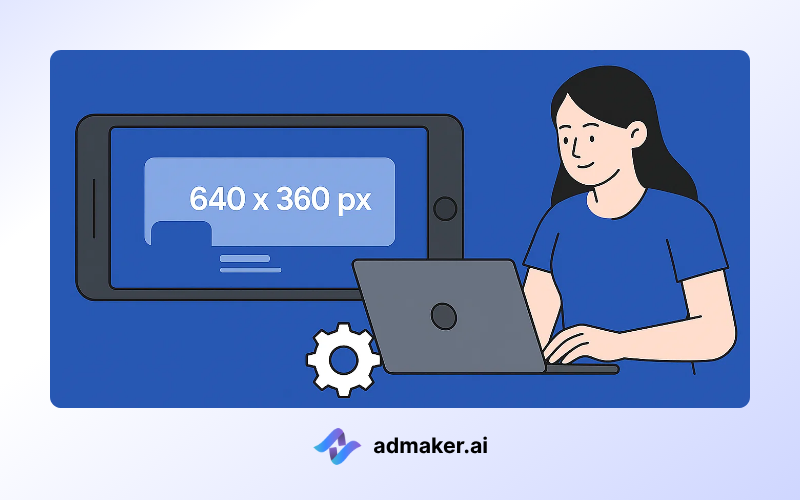
Mobile specs:
- Size: 640 x 360 pixels
- Aspect ratio: 1.78:1
- Focus area: Center of your image
- Loading priority: Higher than desktop
How to Create Facebook Cover Photos with Admaker
Creating the perfect Facebook cover photo doesn’t require advanced graphic design skills. Tools like Admaker make it easy:
- Choose a pre-set Facebook cover template (auto-sized for safe zones).
- Upload your image or choose from a stock photo library.
- Add brand elements such as your logo, tagline, or promotions.
- Use built-in guides to avoid putting important text outside the safe area.
- Preview for desktop and mobile before exporting.
Common Mistakes to Avoid
Let me save you some headaches by walking you through the most common screw-ups I see people make with their Facebook cover photos.
Improper Text Placement
This is probably the biggest mistake I see. People put important text right at the edges of their cover photo, and then wonder why half their message gets cut off on mobile.
Remember: Always design within the safe zone.
Keep your important text in the center area and big enough to read on a phone screen – and whatever you do, don’t put text in the bottom right corner where your profile picture sits. That’s just asking for trouble.
Logo Positioning Errors
Your logo placement can make or break your cover photo’s professional look. I’ve seen logos get completely hidden behind profile pictures, or placed so close to the edge that they disappear on mobile.
Placing logos too close to the top or bottom can cause display issues. Keep logos centered and within safe margins.
Ignoring Mobile Optimization
Believe it or not, about 80% of Facebook users browse via mobile. Some brands spend tons of time making their cover photo look amazing on desktop, and completely ignore how it appears on mobile. Do not forget to test your cover photo on an actual phone.
Using Low-Resolution Images
A blurry or pixelated image reflects poorly on your brand. Upload high-quality images, but don’t go overboard with file size. A 5MB cover photo might look great, but it’ll load slowly and frustrate your visitors.
Best Practices of Facebook Cover Photos
Now let’s talk about what actually works. These are the strategies that’ll help your cover photos perform better and look more professional.
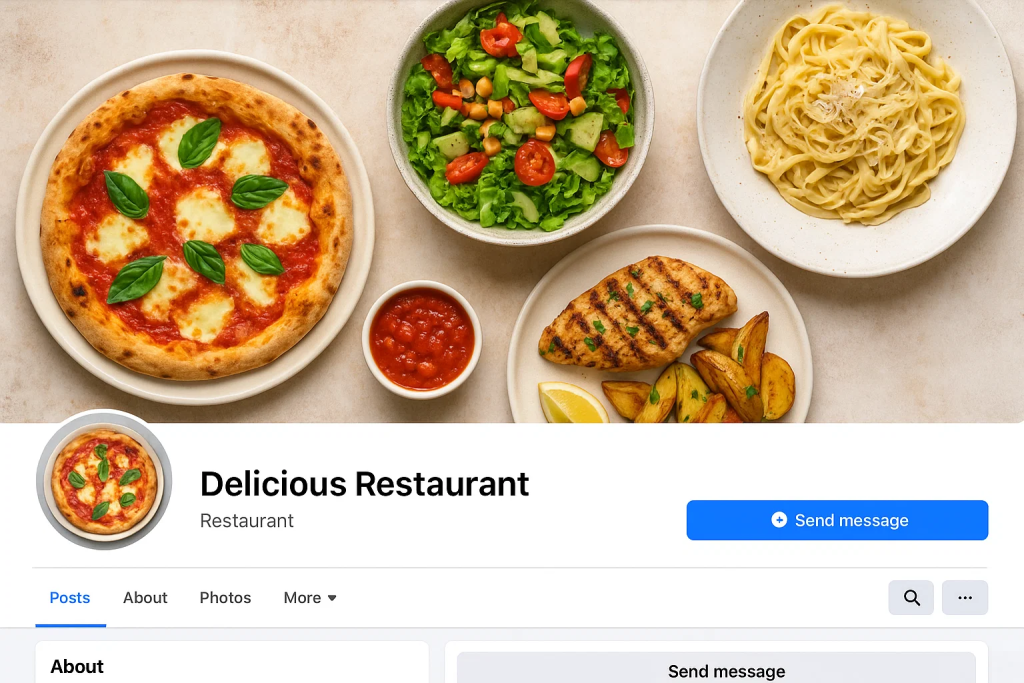
Focus on the Safe Area
This isn’t just about avoiding cropping – it’s about making sure your message gets across clearly to everyone who visits your page. Safe area rules:
- Use the outer edges for supporting visuals only
- Logo goes in the safe area
- Main message stays in the safe area
- Call-to-action buttons work best in the safe area
Brand Consistency in the Right Mix
Your cover photo should feel like part of your brand, but that doesn’t mean it has to be boring. The trick is finding that sweet spot between staying on-brand and keeping things fresh.
So use brand colors, fonts, and tone that match your website and overall digital presence. Avoid overloading the cover with too many design elements.
Incorporating Calls-to-Action Effectively
Your cover photo is prime real estate for driving action, but you’ve got to be smart about it. Facebook’s interface can interfere with CTAs if you’re not careful. Use subtle text or directional design elements to guide users toward your Page’s buttons (e.g., “Shop Now,” “Send Message”).
Using Cover Photos for Promotions
Cover photos are perfect for promoting stuff – new products, sales, events, whatever. You can use covers to highlight seasonal sales, new product launches, or events. Just don’t make it look like a giant ad. People hate that.
A/B Test Till Find the Right Placement
Don’t just upload one cover photo and call it a day. It is better to update them monthly to keep your page fresh.
Experiment with different layouts, color schemes, and messages. Small changes can make a big difference in engagement.
Perfect Facebook Cover Photo Examples
Let’s look at some real-world examples of brands that are doing this right. These aren’t just pretty pictures – they’re strategic marketing tools.
E-commerce Brand Example
Brand Type: Online Skincare Store
Online stores have figured out how to use cover photos to drive sales without being too sales-y. The best e-commerce cover photos show products in action, highlight benefits, and maintain clean, professional aesthetics.
What works for e-commerce brand:
- High-quality product photography
- Clear value propositions
- Seasonal promotions and new product highlights
- Clean, uncluttered designs that work on mobile
These brands often rotate their cover photos to match their current campaigns, which keeps their page feeling fresh and relevant.
Personal Brand Example
Brand Type: Life Coach or Influencer
Personal brands get to be a bit more creative and, well, personal. The best personal brand cover photos show personality while still maintaining professionalism.
What works for personal brands:
- Professional but approachable photography
- Clear messaging about expertise or services
- Social proof through achievements or client results
- Consistent personal branding elements
Tech/SaaS Brand Example
Brand Type: AI Productivity Tool
Service businesses face a unique challenge – how do you visually represent something you can’t always photograph? The smart ones use cover photos to build trust and communicate expertise.
Winning strategies:
- Professional team photos or workspace shots
- Clear descriptions of services and benefits
- Customer testimonials and success stories
- Contact information and location details
The goal is making intangible services feel tangible and trustworthy.
Key Takeaways
Recommended Image Resolution
- Minimum: 820 x 360 pixels
- Best: 1200 x 675 pixels or higher for sharper display
Safe Zones for Text Placement
- Stay within the center 640 x 312 px area
- Avoid placing key content on the far left or right sides
Image Format Preferences
- Use .PNG for logos and text-heavy images
- .JPG for photos with gradients or complex visuals
File Size Limitations
- Max file size: 100 KB recommended for faster load
- Facebook supports up to 2 MB, but compression may reduce quality
FAQs
What’s the difference between a Facebook profile and cover photo?
The profile photo is your logo or face in a circle on the bottom left. The cover photo is the wide background image.
Can I use a video as a Facebook cover?
Yes. Facebook supports cover videos between 20 and 90 seconds in length, with dimensions of 820×462 pixels.
How often should I change my Facebook cover photo?
Update it quarterly or when you launch a new campaign, seasonal promo, or brand refresh.
What tool should I use to design my Facebook cover?
You can use tool like admaker.ai to create new Facebook cover photo, or resize your current photo to Facebook cover photo size.